
The March update for Rust is here and it brings some very interesting new features for remote controllable devices to the game.
There are also improvements for the recently introduced industrial devices and a new feature for the Rust+ app.
Contents
Controllable drones
Until now, drones were only used as delivery vehicles between a store and a store interface in the outpost. Now you can research and build your own drone in the technology tree.
The small device requires a Tier 2 workbench and can then be controlled via computer station.
The range is about 500 meters and the small vehicle is rather fragile, so watch where you fly.
Currently, the drone can only be used for surveillance, but not for transporting items.

Remote C4
You can now ignite C4 packages with a remote control. To do this, you must select the item and choose remote detonation, then a frequency will be set.
If a remote is now set to that frequency and pressed, the explosive will detonate.
Be careful, though, because any player can pick up the C4 package after 5 seconds, so keep a close eye on it.
Of course, this new option opens up perfect possibilities for traps or danger-free blasts.

PTZ surveillance camera
The new PTZ camera can also be unlocked via the Level 2 technology tree and is mounted upside down on a structure. It can be controlled via a computer station and has three zoom levels and can be panned and tilted.
Also interesting: All cameras now only need 3 electricity units instead of 5!

Player controlled turrets
Until now automatic turrets could not be controlled by players directly – this changes now. If an ID has been set in the switched off state, it can now also be selected via a computer station.
The built-in weapon can then be fired manually and the turret can be swiveled 360°.
However, the visibility of the camera is limited – and the control cannot be used when the turret is in “Peacekeeper” mode.

Monitoring via Rust+
A big request from the community was the usability of all surveillance camera functionalities via the Rust+ app. The developers have now launched an alpha version of this functionality.
The quality is very limited, but it is enough to spot the most important elements in the game – and the feature is also usable with the new drone.
To use the new feature you need the latest version of the Rust+ app (0.0.29).
(It’s best to watch the following video in the large view to see everything well).
Improvements for Industrial Features
Industrial features for Rust were introduced with the last major update. These get some improvements and fixes with the March update.
New filter options
There are now new filter modification options that you can set:
- Consider ONE of the listed items
- Consider ALL of the listed items (default)
- Consider NONE of the listed items
In addition, there are now three input fields for number-based filters, representing the following values:
- Maximum – When the number of items gets to this point, no more items are put into the output.
- Mininum – Keeps the entered value of items in the input. Example: If the value is set to 40 wood and there are 50 wood in the bin, then 10 will be moved.
- Buffer – Sets the stack size from which items will be shifted. Example: If the value is set to 40 wood and there are 50 wood in the bin, then 40 will be shifted.
These new options are only available if the filter is set to “ALL” or “ONE” (see above).
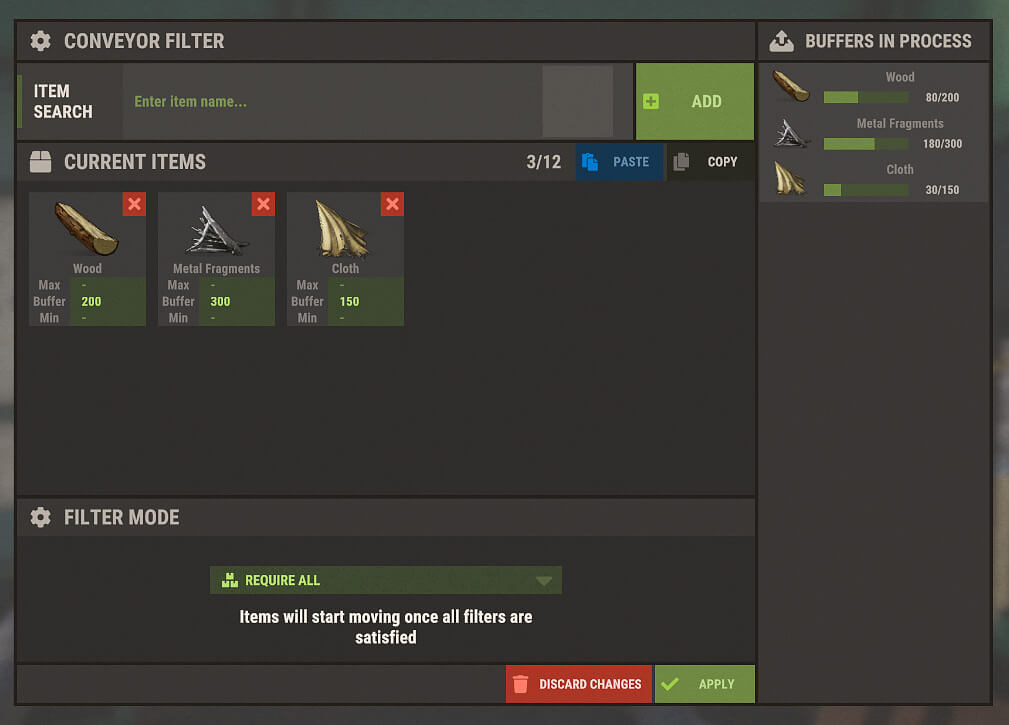
Placement Improvements
The minimum distance between pipe points has been dramatically reduced, making it easier to place pipes more accurately. There is a new color (green) and “soloing” a connection by pressing the right mouse button while looking at a connector now leaves the connection highlighted, even when hovering over other objects.
You can also now hold SHIFT when placing a pipe to make it collide with relocatable objects, which can help guide pipes around boxes and other objects in a more natural way.

Crafter Improvements
The maker module now has four blueprint slots, allowing multiple items to be made without having to connect conveyor modules to blueprint slots (although these connections are still possible).
When a crafting module decides what it wants to make, it looks from left to right and makes the first blueprint for which it has the necessary ingredients.

Network limitation
The maximum size and depth of industrial networks has been increased from 16 to 32. This should allow for more complex networks without having to insert additional containers.
Also, the behavior of some item movement logic has changed: Chained crates are now filled in the correct order, rather than items being split between them (the splitter still splits stacks, however).
You are currently viewing a placeholder content from Facebook. To access the actual content, click the button below. Please note that doing so will share data with third-party providers.
More InformationYou are currently viewing a placeholder content from Instagram. To access the actual content, click the button below. Please note that doing so will share data with third-party providers.
More InformationYou are currently viewing a placeholder content from X. To access the actual content, click the button below. Please note that doing so will share data with third-party providers.
More Information